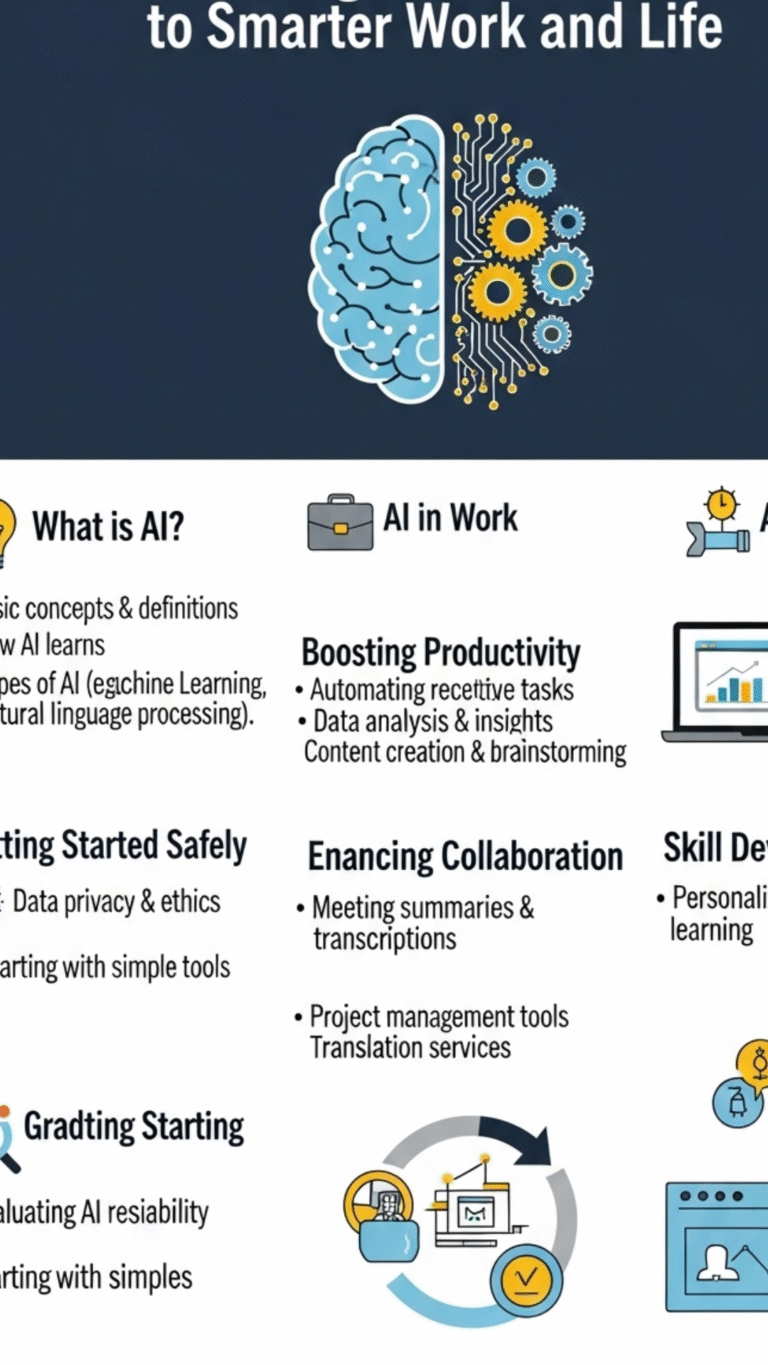How to Use HubSpot AI to Boost Your Marketing and Sales Performance
Source Credit: ChatGPT. Image credit: Google AI Studio
HubSpot AI is changing how businesses manage marketing, sales, and customer service. Whether you’re automating campaigns, generating content, or analyzing data, HubSpot’s AI features help you work smarter — not harder. Here’s a step-by-step guide on how to use HubSpot AI effectively for your business.
1. Start with HubSpot AI Tools
HubSpot integrates AI across its CRM and marketing tools. Key AI-powered features include:
- 🧠 AI Content Assistant – Helps you write blog posts, emails, and social media content.
- 💬 ChatSpot – A conversational assistant that lets you use natural language to find contacts, create reports, and automate tasks.
- 📈 Predictive Lead Scoring – Uses AI to identify which leads are most likely to convert.
- 📊 Smart CRM Insights – Automatically gathers customer data to give you personalized insights.
2. Use ChatSpot to Automate Daily Tasks
ChatSpot is like having a personal assistant inside HubSpot.
You can type or speak commands like:
- “Create a contact for John from Apple.”
- “Show me this month’s new leads.”
- “Generate an email for a product launch.”
💡 Tip: ChatSpot connects with your HubSpot CRM and Google Workspace to perform tasks instantly — saving you time on manual data entry and report building.
3. Create Content with AI Assistance
HubSpot’s AI Content Assistant helps you write faster and more effectively.
Here’s how to use it:
- Go to your Marketing Hub.
- Open a blog, email, or landing page editor.
- Click “Generate with AI” or use the /AI command.
- Describe what you need — like “Write a blog intro about email marketing trends.”
- Edit and refine the generated content to match your brand tone.
✅ It’s perfect for social posts, ad copy, blogs, and product descriptions.
4. Improve Conversions with Predictive Lead Scoring
AI in HubSpot automatically analyzes past data to predict which leads are most likely to become customers.
To use it:
- Go to Settings → Properties → Lead Scoring.
- Enable Predictive Lead Scoring.
- View which factors (e.g., email opens, website visits) impact conversion.
This helps your sales team focus on high-quality leads instead of guessing who’s interested.
5. Personalize Marketing with Smart Segments
HubSpot AI segments your audience automatically based on their behaviors, preferences, and interactions.
Use these smart lists to:
- Send personalized email campaigns.
- Recommend products.
- Improve customer retention.
6. Track and Optimize with AI Analytics
HubSpot’s AI analytics can interpret campaign data and suggest optimizations.
For example:
- “Which email subject line performs best?”
- “What’s the ideal time to send campaigns?”
AI insights help refine your strategies for better ROI.
7. Experiment and Evolve
HubSpot AI is constantly evolving. Regularly explore new beta tools in your HubSpot portal — they often include advanced automation, data analysis, and customer service features.